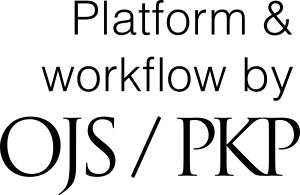Originality
It is the policy of IDE Journal to publish new and original work. Text copied from copyrighted works from third parties or an author's own previously published work, even in an introduction, should never be used without clearly identifying the other source (either by quotations or indentations). Every paper should present some novelty and new results in the form of a unique paper written in the author's own words.
IDE Plagiarism Policy for Journal Submissions
Plagiarism Check Process:
All manuscripts submitted for publication undergo a plagiarism check after submission and before the review process begins.
1. Plagiarism Below 5% - The manuscript will continue through the normal review process.
2. Plagiarism Between 5-30% - The manuscript will be returned to the author for necessary revisions or withdrawal.
3. Plagiarism Above 30% - The manuscript will be rejected. Authors can revise and resubmit the manuscript as a new submission.
Articles should be formatted as follows:
Style & Formatting
The editorial team has prepared a template for authors to download and use when preparing their articles for submission: SettingsArticle Template for Authors for IDE Journal. Using this template is highly encouraged as adhering to it will help your submission to be ready for peer review.
IDE Journal adheres to the Publication Manual of the American Psychological Association Seventh Edition (2020) for style.
- Submissions should be in English, can be up to 8,000 words, and should include an abstract (150-200 words) and keywords (3-5 words), in addition to other necessary research article sections (e.g., literature review, methods, results, conclusion) and references.
- Document file format should be OpenOffice, Microsoft Word, or rich text file (RTF).
- Refer to APA 7 Manual for guidance on language use (including grammar and how to reduce bias in writing) and style (including punctuation, capitalization, headings, formatting figures and tables, citations and references, etc.).
- The following free online resource provides guidance for general APA 7 style: APA Style Blog.
- Tables and figures should be placed in their proper location within the text (see APA 7 style guidelines for tables and figures).
- If possible, please also submit tables and figures as separate files.
- Citations and references must conform to APA 7 style guidelines.
- The following free online resources provide guidance for the most common citation types: APA Style Blog and Purdue Online Writing Lab.
- Check that all citations and references are accurate and that all citations that appear in the text also appear in the reference section.
How to Prepare a Document for Double-Anonymous Peer Review
- Delete all author names from the document, except for the title page (the editorial team will remove author names from this location), and any citations/references that include the author(s) names.
- If an author's name appears in citations/references, replace it with "Author." Replace titles of publications by the authors with "Deleted for Peer Review."
- Author identification should also be removed from the properties for the document file:
- For MS Word: File > Save As > Tools (or Options if using a Mac) > Security > Remove personal information from file properties on save > Save.
- For PDFs: File > Document Properties > remove author names
- Be sure to list all authors in the submission's metadata and that the author information is shown EXACTLY the way you want it to appear in the publication
- If your article is published, this is how the author information will be transferred to the article and issue table of contents.
ORCID iD
Authors should register with ORCID. Registration is free and your ORCID iD is a unique identifier that connects your research to you and allows you to connect with other researchers. Read more and register at the ORCID website.
______________________